
Are you looking to enhance the functionality and design of your WordPress website? With thousands of plugins and themes available, it can be overwhelming to choose the right ones. Whether you’re on a tight budget or willing to invest in premium options, this guide will help you discover the Top 10 Free And Paid Plugins And Themes For WordPress. From boosting your site’s performance to customizing its appearance, these powerful tools will take your website to the next level. Let’s dive into the world of WordPress plugins and themes and explore the best options available to transform your website into a feature-rich and visually stunning online presence.
Top 10 Free WordPress Plugins
Yoast SEO Plugin

A comprehensive SEO plugin to optimize your website for search engines.
Improved Search Engine Optimization (SEO), Yoast SEO provides comprehensive tools and features to optimize your website for search engines. It helps you optimize content, meta tags, headings, and XML sitemaps, improving your chances of ranking higher in search engine results.
The plugin analyzes your content for readability, highlighting areas where you can improve the structure, sentence length, paragraph length, and use of transition words. This feature helps you create content that is both search-engine friendly and easy to read for your audience.
Yoast SEO provides real-time content analysis, giving you suggestions for optimizing your content while you write. It offers insights on keyword usage, internal linking, and meta descriptions, ensuring your content is well-optimized for search engines.
The plugin enables you to control how your content appears when shared on social media platforms. You can customize titles, descriptions, and images for platforms like Facebook and Twitter, enhancing the visual appeal and click-through rates of your shared links.
Yoast SEO automatically generates XML sitemaps, which help search engines understand the structure of your website and crawl it more efficiently. This improves the visibility of your website’s pages in search engine results.
WooCommerce Plugin

WooCommerce provides a user-friendly interface that makes it simple to set up and manage an online store. It seamlessly integrates with your existing WordPress website, allowing you to transform it into a fully functional e-commerce platform. With WooCommerce, you have full control over the appearance and functionality of your online store. You can choose from a wide range of themes and extensions to customize the design, layout, and features of your store according to your specific needs.
WooCommerce allows you to easily manage and showcase your products. You can add product variations, set prices, manage inventory, apply discounts, and configure shipping options. It also supports digital and downloadable products, making it suitable for various types of businesses.
WooCommerce prioritizes security and provides a safe platform for conducting online transactions. It supports secure payment gateways, provides HTTPS encryption, and offers robust security features to protect customer data. Additionally, it is highly scalable, allowing your store to grow along with your business.
Being a popular and widely used e-commerce plugin, WooCommerce has a large community of developers, users, and resources. This means you can easily find support, documentation, and additional plugins to extend the functionality of your store. It also integrates with various third-party services, such as payment gateways, shipping providers, and marketing tools, enhancing the capabilities of your online store.
Contact Form 7 Plugin

Contact Form 7 provides a simple and intuitive interface for creating contact forms on your WordPress website. You can easily add form fields, customize labels and placeholders, and configure validation rules without any coding knowledge.
The plugin allows you to fully customize the appearance and functionality of your contact forms. You can choose from a variety of form templates, adjust the styling to match your website’s design, and add additional fields or functionality using custom HTML or CSS.
Contact Form 7 enables you to create and manage multiple forms on your website. You can create unique forms for different purposes, such as contact inquiries, feedback, or quote requests, and easily manage them all from a centralized dashboard.
The plugin provides built-in support for spam protection through reCAPTCHA integration. This helps to prevent automated spam submissions and ensures that the messages you receive through your contact forms are genuine and relevant.
Contact Form 7 is highly extensible and can be integrated with various third-party plugins and services. You can use additional add-ons and extensions to enhance the functionality of your forms and integrate with email marketing platforms, CRM systems, and more.
Contact Form 7 allows you to set up customized error messages and success notifications for form submissions. This ensures that users receive clear feedback on their form submissions and improves the overall user experience.
Jetpack Plugin

Jetpack includes a suite of performance optimization tools that can help speed up your website. It provides features like lazy image loading, CDN (Content Delivery Network) integration, and site downtime monitoring, which can improve your website’s loading time and overall performance.
Jetpack offers robust security features to protect your website from potential threats. It includes features like brute force attack protection, spam filtering, malware scanning, and secure logins. Jetpack also provides automated backups and easy restoration options, ensuring that your website data is secure.
Jetpack offers tools to help you increase your website’s traffic and improve its visibility in search engine results. It includes features like social media sharing, related posts, and site statistics, allowing you to analyze and optimize your content for better search engine optimization (SEO).
Jetpack provides a variety of customization options for your website. It offers a wide range of themes, custom CSS editing, and unlimited access to WordPress.com premium themes. You can also add custom widgets, sidebar enhancements, and social media icons to personalize your website’s appearance.
Jetpack includes features that enhance your content creation and management experience. It offers a powerful Markdown editor, integrated spell check, and the ability to write and publish posts via email. Additionally, Jetpack provides content-sharing options for social media platforms and automatic sharing of new posts to search engines.
Akismet

Akismet is a widely used spam filtering service created by Automattic, the company behind WordPress.com and other popular web development tools. It was developed to combat the growing problem of spam comments on websites and blogs.
Akismet is designed to identify and filter out spam comments, trackbacks, and contact form submissions on websites. It helps website owners maintain the integrity of their content and protect users from malicious or unwanted messages.
Akismet employs advanced algorithms and machine learning techniques to analyze incoming comments and determine their spam likelihood. It takes into account various factors, including the comment’s content, IP address, and user history, to make accurate spam assessments.
Akismet collects data from participating websites to continuously improve its spam detection capabilities. When a comment is marked as spam or not spam by a website owner, that feedback helps train the system and enhances its ability to identify spam accurately.
Akismet offers plugins and integrations for popular platforms like WordPress, Drupal, Joomla, and more. These integrations enable seamless implementation and easy access to Akismet’s spam filtering capabilities.
Akismet has a high accuracy rate in identifying spam, and it can significantly reduce the manual effort required to moderate and filter comments. It saves website owners time and resources by automatically handling spam detection and filtering tasks.
While Akismet is highly effective, there may be cases where legitimate comments are mistakenly flagged as spam (false positives) or some spam comments slip through (false negatives). However, website owners can review the comments flagged as spam and restore any false positives.
Akismet offers different pricing plans based on the number of websites and the level of support required. It provides free access to personal blogs and non-commercial sites, while commercial sites and larger organizations may require paid plans.
Akismet respects user privacy and operates with a privacy-focused approach. It adheres to strict privacy policies and complies with applicable data protection regulations, ensuring that user data is handled securely.
WP Super Cache
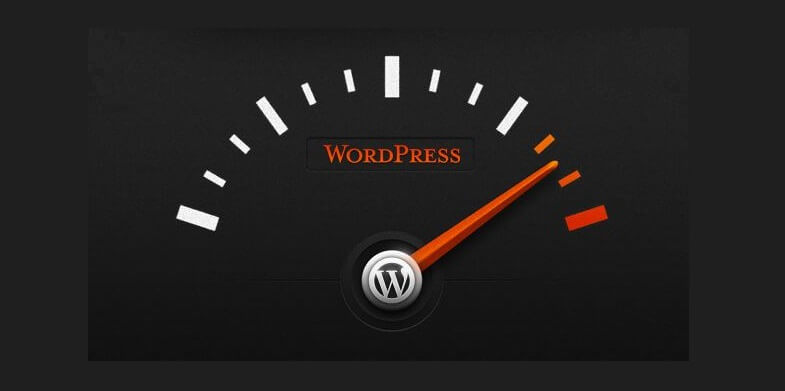
WP Super Cache works by creating and storing static HTML versions of your dynamic WordPress pages. When a visitor accesses a page, the plugin serves the pre-generated HTML file instead of dynamically generating the page each time. This caching mechanism significantly reduces the server processing time and improves the overall page loading speed.
WP Super Cache offers different caching modes to accommodate various website configurations and server environments. The two primary modes are “Simple” and “Expert.” The Simple mode provides easy setup with basic caching, while the Expert mode offers more advanced options and fine-tuning capabilities.
The plugin provides two caching methods: “Mod_Rewrite” and “PHP.” The Mod_Rewrite method is faster and more efficient as it utilizes Apache’s mod_rewrite module to serve cached files. The PHP method is suitable for servers without mod_rewrite support but may have slightly slower performance.
WP Super Cache can handle dynamic content by selectively caching parts of the page while leaving other sections dynamic. This ensures that dynamic elements like comments, search forms, or user-specific content remain up-to-date and personalized for each visitor.
The plugin is compatible with content delivery networks (CDNs) and allows you to integrate your WordPress site with a CDN service. CDN integration can further enhance the performance by serving static files from multiple global servers closer to the site visitors, reducing latency and improving page load times.
WP Super Cache provides options to exclude specific pages, URLs, or user agents from being cached. This is useful when you have pages that require dynamic content or personalized user experiences, such as shopping carts or logged-in user areas.
To prevent the cache from filling up with outdated files, WP Super Cache includes a garbage collection feature. It automatically removes expired or irrelevant cache files, ensuring that only up-to-date content is served to visitors.
WP Super Cache offers a user-friendly configuration interface, allowing users to adjust caching settings and clear the cache when necessary. The plugin is compatible with most WordPress themes and plugins, although certain complex or dynamically generated pages may require additional customization.
By caching pages and reducing server processing, WP Super Cache can significantly improve the loading speed and performance of WordPress sites. Faster page load times lead to better user experiences, lower bounce rates, and potentially improved search engine rankings.
Semrush
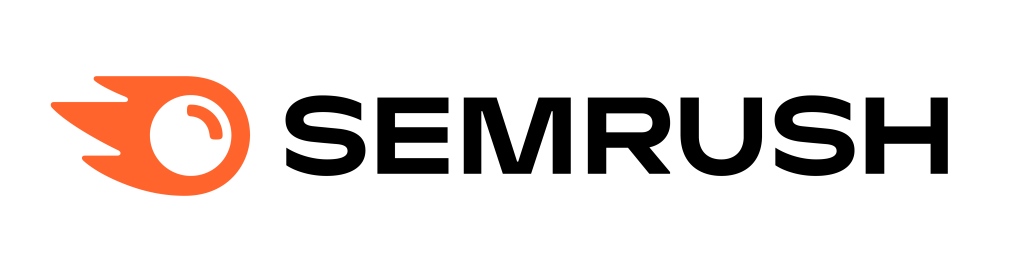
SEMrush is a comprehensive digital marketing platform that provides a wide range of tools and data for SEO (Search Engine Optimization), PPC (Pay-Per-Click) advertising, content marketing, social media management, competitive research, and more. It helps businesses and marketers optimize their online presence and make data-driven decisions to improve their digital marketing strategies.
Keyword Research: SEMrush offers robust keyword research tools that allow users to discover relevant keywords, and analyze their search volume, competition, and trends. It helps in identifying valuable keywords for SEO and PPC campaigns, optimizing content, and improving organic search rankings.
Competitive Analysis: SEMrush provides insights into competitors’ online strategies, allowing users to analyze their organic and paid search strategies, backlink profiles, and advertising campaigns. It helps identify opportunities, benchmark against competitors, and gain a competitive edge.
Site Audit: The platform includes a site auditing tool that scans websites for technical issues, SEO errors, and optimization opportunities. It provides recommendations to improve site health, crawlability, and user experience.
Backlink Analysis: SEMrush allows users to analyze backlinks pointing to their own websites or competitors’ sites. It provides insights into the quality and quantity of backlinks, anchor text distribution, referring domains, and more. This helps in understanding link-building opportunities and identifying potentially harmful links.
Rank Tracking: Users can track their website’s search engine rankings for specific keywords and monitor performance over time. It provides historical data, search volume trends, and visibility scores to evaluate SEO efforts and make informed optimization decisions.
Content Marketing: SEMrush offers tools for content creation and optimization. It includes a content analyzer that helps improve the quality, relevance, and SEO effectiveness of written content. It also provides topic research tools to identify popular content ideas and optimize content for specific target keywords.
Advertising Research: Users can analyze competitors’ paid search campaigns, including ad copy, keywords, and budget estimates. SEMrush provides insights to optimize PPC campaigns, identify new keyword opportunities, and improve ad performance.
Social Media Management: SEMrush allows users to manage and schedule social media posts across various platforms. It offers social media analytics, competitor monitoring, and engagement tracking to optimize social media strategies.
Reporting and Analytics: The platform provides customizable reports and dashboards to monitor and present data on website performance, keyword rankings, backlinks, advertising campaigns, and more. Users can generate professional reports to share with clients or internal teams.
Wordfence Security

Wordfence Security is a popular WordPress plugin that provides website security solutions. It is designed to protect WordPress sites from various security threats, including malware, hacking attempts, and unauthorized access.
Firewall Protection: Wordfence includes a robust firewall that monitors and blocks malicious traffic from accessing your WordPress site. It identifies and filters out suspicious requests, known attackers, and common security vulnerabilities, helping to prevent unauthorized access.
Malware Scanner: The plugin incorporates a malware scanner that scans your website’s files, themes, and plugins for known malicious code and malware signatures. It alerts you if any infected files are found, allowing you to take immediate action and remove the malware.
Login Security: Wordfence enhances login security by implementing features like two-factor authentication (2FA) and login page CAPTCHA to protect against brute force attacks. It can also limit login attempts and enforce strong password policies to prevent unauthorized access to your WordPress admin area.
Security Monitoring: Wordfence constantly monitors your website for security issues and suspicious activities. It alerts you if it detects any file changes, modified plugins or themes, or other signs of a potential compromise, allowing you to take appropriate measures to secure your site.
IP Blacklisting: The plugin maintains a real-time IP blacklist database, which is continuously updated with known malicious IP addresses. Wordfence blocks requests originating from blacklisted IP addresses, reducing the risk of attacks and malicious traffic reaching your website.
Site Performance Optimization: Wordfence includes performance optimization features to help improve your website’s speed and efficiency. It offers caching options, minimizing server load and improving page load times.
Security Notifications: Wordfence provides real-time security notifications via email or through the WordPress dashboard. It alerts you about potential security threats, plugin vulnerabilities, outdated software, and other security-related issues that require your attention.
Two-Factor Authentication: Wordfence supports two-factor authentication, which adds an extra layer of security to the login process. Users are required to provide a second authentication factor, such as a temporary code generated by an authentication app, in addition to their password.
Threat Defense Feed: Wordfence integrates with its own Threat Defense Feed, a cloud-based service that collects data from millions of WordPress sites to identify and block emerging threats. This helps keep your site protected against the latest security vulnerabilities and attack patterns.
UpdraftPlus Plugin

UpdraftPlus is a popular WordPress plugin that provides backup and restoration solutions for WordPress websites. It allows users to create scheduled backups of their website’s files, databases, themes, plugins, and other content, and restore them easily if needed.
Backup Options: UpdraftPlus offers flexible backup options, allowing users to choose what to back up and how often. It can create backups of files, databases, or both. Users can schedule automated backups on a daily, weekly, or custom interval basis.
Cloud Storage Integration: The plugin integrates with various cloud storage services, including Dropbox, Google Drive, Amazon S3, Microsoft OneDrive, and more. It allows users to store their backups securely in the cloud, providing an off-site backup solution for added data protection.
Incremental Backups: UpdraftPlus uses incremental backup technology, which means it only backs up files that have changed since the last backup. This reduces backup size and speeds up the backup process, making it more efficient.
Restoration Options: UpdraftPlus makes it easy to restore backups to your WordPress site. Users can restore their entire website or choose specific components, such as the database or theme files. The plugin provides a step-by-step restoration process, guiding users through the restoration procedure.
Migrate and Clone Websites: UpdraftPlus includes website migration and cloning features. Users can easily migrate their WordPress site to a new hosting provider or clone their website to create a duplicate site for testing or development purposes.
Backup Encryption and Security: UpdraftPlus offers options to encrypt backups with a password for added security. It ensures that sensitive data within the backups remain protected even if the backup files are accessed by unauthorized individuals.
Reporting and Notifications: The plugin provides detailed backup reports, allowing users to review the status and details of their backups. It also offers email notifications to keep users informed about the success or failure of backup processes.
Multisite Support: UpdraftPlus is compatible with WordPress Multisite installations, allowing users to back up and restore individual sites within a Multisite network or the entire network as a whole.
Premium Add-Ons: UpdraftPlus offers premium add-ons that extend its functionality. These add-ons include features like advanced storage options, remote storage location duplication, backup encryption, multisite network support, and priority support.
Elementor Plugin
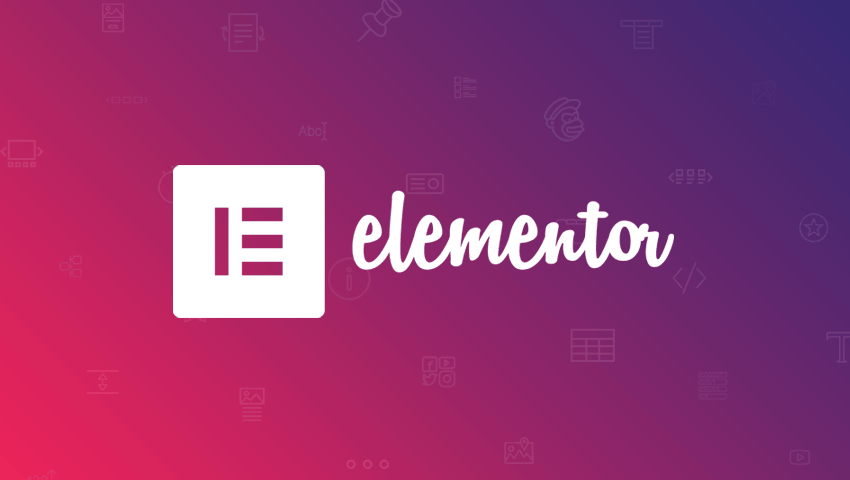
Elementor is a popular drag-and-drop page builder plugin for WordPress. It enables users to create and customize professional-looking websites without the need for coding knowledge or technical expertise.
Visual Page Builder: Elementor provides a live, front-end editing experience, allowing users to design and modify their website pages in real time. The drag-and-drop interface enables users to add and arrange various elements (called “widgets”) such as text, images, buttons, videos, forms, and more.
Pre-designed Templates: Elementor offers a vast library of pre-designed templates for various website sections and industries. Users can choose from these templates and customize them according to their preferences and branding. It saves time and serves as a starting point for building stunning web pages.
Responsive Design: Elementor ensures that websites created with it are mobile-responsive. Users can preview and adjust the appearance of their pages on different devices, ensuring an optimal viewing experience for visitors on desktops, tablets, and smartphones.
Customization Options: Elementor provides a wide range of customization options for each widget. Users can customize colors, fonts, spacing, and other styling options. Advanced users can also add custom CSS code for further design flexibility.
Theme Builder: Elementor includes a powerful Theme Builder feature, allowing users to design custom headers, footers, blog post templates, archive pages, and other dynamic sections of their website. It provides control over the visual aspects and layout of these elements across the entire site.
WooCommerce Integration: Elementor seamlessly integrates with the popular WooCommerce plugin, enabling users to create attractive and customized product pages, shopping carts, and checkout experiences. It provides design flexibility for e-commerce websites.
Third-Party Integrations: Elementor supports integration with various third-party plugins and tools. This includes email marketing services, CRM systems, form builders, social media platforms, and more. Users can easily connect their websites with these services to enhance functionality and capture leads.
Developer-Friendly: Elementor offers a robust set of developer tools and APIs, making it developer-friendly. Developers can create custom widgets, extensions, and add-ons to extend Elementor’s capabilities and integrate with other WordPress plugins or themes.
Community and Add-Ons: Elementor has a large and active community of users and developers. There is a vast ecosystem of third-party add-ons and plugins specifically built for Elementor, offering additional features and functionality.

Post a Comment