
What is a Plugin for WordPress Website?
A plugin is a software that can be applied to your WordPress website to expand its functionality and add new features. Plugins enable you to customize and improve your WordPress site without having to create or edit any code.
Plugins are often written by third-party developers and are meant to work easily with WordPress. They are available for download through the official WordPress Plugin Directory and other sources. You can quickly install and activate a plugin from your WordPress dashboard after downloading it.
Here are a Few Points that How WordPress Plugin Works:
- Functionality Extension
- Easy Installation and Activation
- Customization and Configuration
- Compatibility and Updates
- Plugin Management
1) Functionality Extension
Plugins provide additional features and functionalities to your WordPress site beyond its core capabilities. For example, there are plugins available for SEO optimization, contact forms, e-commerce, social media integration, security, caching, performance optimization, and much more.
2) Easy Installation And Activation
Installing a plugin is a straightforward process. You can upload the plugin files to your site manually or search and install plugins directly from the WordPress Plugin Directory. Once installed, you can activate or deactivate plugins with a few clicks.
3) Customization And Configuration
Plugins often come with settings and configuration options that allow you to customize their behavior according to your specific needs. These settings can typically be accessed from the WordPress dashboard under the “Plugins” or “Settings” menu.
4) Compatibility and Updates
It’s important to use plugins compatible with your WordPress version. Most reputable plugins are regularly updated by their developers to ensure compatibility with the latest WordPress releases and to fix any bugs or security vulnerabilities.
5) Plugin Management
As your website grows and evolves, you may install multiple plugins. It’s essential to manage your plugins effectively by keeping them updated, removing any unused or outdated plugins, and ensuring they don’t conflict with each other or impact your site’s performance.
Top 5 Best Cache Plugins For WordPress
Here are the Top 5 Best Cache Plugins For WordPress:
1) WP-Rocket Plugin
2) W3 Total Cache Plugin
3) WP Super Cache Plugin
4) Litespeed Cache Plugin
5) Cache Enabler Plugin
1) WP-Rocket Plugin

WP Rocket is a premium cache plugin known for its ease of use and powerful caching features. It offers page caching, browser caching, database optimization, and minification of HTML, CSS, and JavaScript files. WP Rocket also has a user-friendly interface and supports the lazy loading of images for improved performance.
Download the Free Premium WP-Rocket Plugin
2) W3 Total Cache Plugin
W3 Total Cache is a free and feature-rich cache plugin that aims to improve your website’s speed and performance. It supports various caching methods, including page caching, object caching, and database caching. W3 Total Cache also offers minification, content delivery network (CDN) integration and browser caching.
Download the Free W3 Total Cache Plugin
3) WP Super Cache Plugin
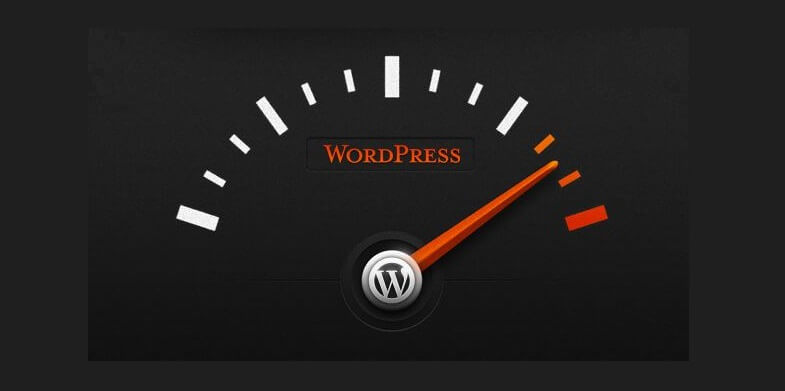
WP Super Cache is a free and widely used cache plugin for WordPress. Developed by Automattic, the creators of WordPress.com, WP Super Cache generates static HTML files of your dynamic WordPress site, reducing the server load and improving response time. It also includes features like CDN support and caching for mobile devices.
Download the Free WP Super Cache Plugin
4) LiteSpeed Cache Plugin

LiteSpeed Cache is a powerful caching solution designed specifically for websites hosted on LiteSpeed web servers. It offers server-level cache, object cache, and browser cache to optimize your website’s performance. LiteSpeed Cache also provides features like image optimization, database optimization, and CSS and JavaScript minification.
Download the Free LiteSpeed Cache Plugin
5) Cache Enabler Plugin
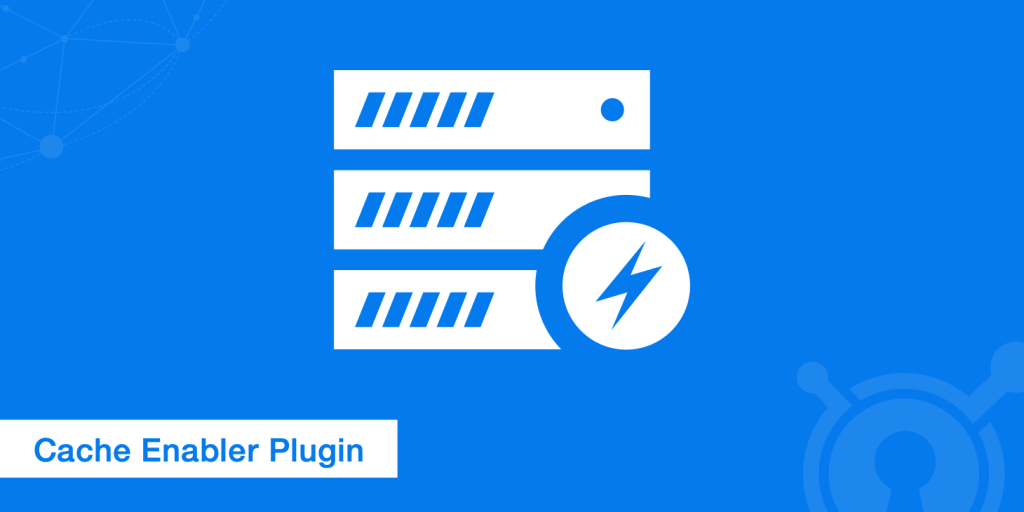
Cache Enabler is a lightweight and easy-to-configure cache plugin. It generates static HTML files and stores them on the server’s disk, allowing for faster retrieval and reduced server load. Cache Enabler supports both manual and automatic clearing of the cache, and it integrates well with CDNs for improved performance.

Post a Comment