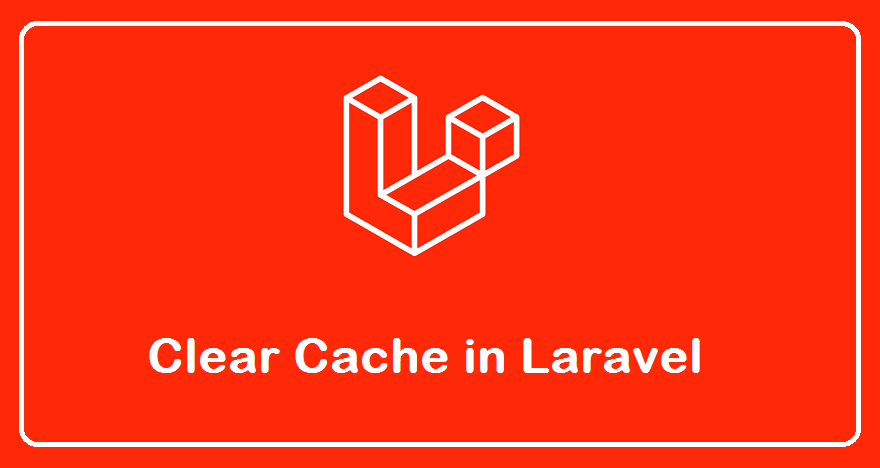
In a Laravel application, caching is a crucial performance optimization technique. By storing frequently accessed data in cache, you can significantly reduce the load on your server and improve response times. However, there are times when you need to clear the cache to ensure that your application is using the most up-to-date information. In this article, we’ll walk you through the steps to clear the cache in your Laravel application.
Why Clear the Cache?
Clearing the cache in your Laravel application becomes necessary for a few reasons:
- Refreshing Configuration: When you make changes to your configuration files (e.g., .env or config files), you need to clear the cache to ensure that Laravel uses the updated configuration settings.
- Updating Routes: If you modify your routes, such as adding new routes or changing existing ones, you should clear the cache to reflect these changes in your application.
- Updating Views: Any changes made to your Blade views or other view-related files will require you to clear the cache to see the updated views.
- Composer Updates: When you update your application’s dependencies using Composer, it’s a good practice to clear the cache to prevent any potential issues caused by cached classes or services.
Now, let’s dive into the methods for clearing the cache in your Laravel application.
Method 1: Using Artisan Command
Laravel’s Artisan command-line tool provides a simple way to clear various caches. To clear the application cache, open your terminal and navigate to your project’s root directory. Then, run the following Artisan command:
php artisan cache:clear
This command will remove all items from the cache. It’s a quick and effective way to ensure your application is using the latest configurations and views.
Method 2: Clearing the Configuration Cache
To clear the configuration cache specifically, you can use the following Artisan command:
php artisan config:clear
This command will clear the configuration cache, and Laravel will recompile the configuration files the next time they are accessed.
Method 3: Clearing the Route Cache
To clear the route cache, use the following Artisan command:
php artisan route:clear
Clearing the route cache ensures that your application’s routes are reloaded the next time a request is made.
Method 4: Clearing Compiled Views
If you’ve made changes to your Blade views or view-related files, you should clear the compiled views cache. To do this, use the following Artisan command:
php artisan view:clear
This command will clear the compiled views, and Laravel will recompile them the next time they are accessed.
Method 5: Clearing All Caches
For a comprehensive cache clearance, you can combine the above commands into one using the cache:clear Artisan command, which clears all cache types at once:
php artisan cache:clear
php artisan config:clear
php artisan route:clear
php artisan view:clear
This ensures that all caches are completely cleared, and your application is fully updated.
Conclusion
Clearing the cache in your Laravel application is a routine maintenance task that ensures your application uses the most up-to-date configuration, routes, and views. The methods described in this article, which use Laravel’s Artisan commands, provide a straightforward way to clear the cache as needed. By integrating cache-clearing into your deployment process, you can maintain the optimal performance of your Laravel application.

Post a Comment